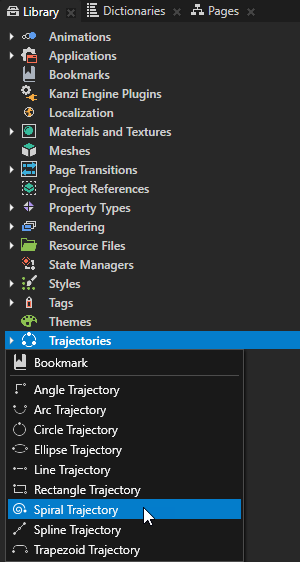
Normal to set the position of the trajectory in 3D space.
For example:- To set the trajectory parallel to the x axis, set X to 1, and Y and Z property fields to 0.
- To set the trajectory parallel to the y axis, set Y to 1, and X and Z property fields to 0.
- To set the trajectory diagonally into I and II, and VII and VIII octants, set X to 1, Y to -1, and the Z property field to 0.
- To set the trajectory diagonally into II and III, and V and VIII octants, set Y and Z to 1, and the X property field to 0.
- Start Radius to set the radius of the starting point of the spiral.
- End Radius to set the radius of the endpoint of the spiral.
- Height to set the height of the spiral.
- Revolutions to set the amount of revolutions in the spiral.
